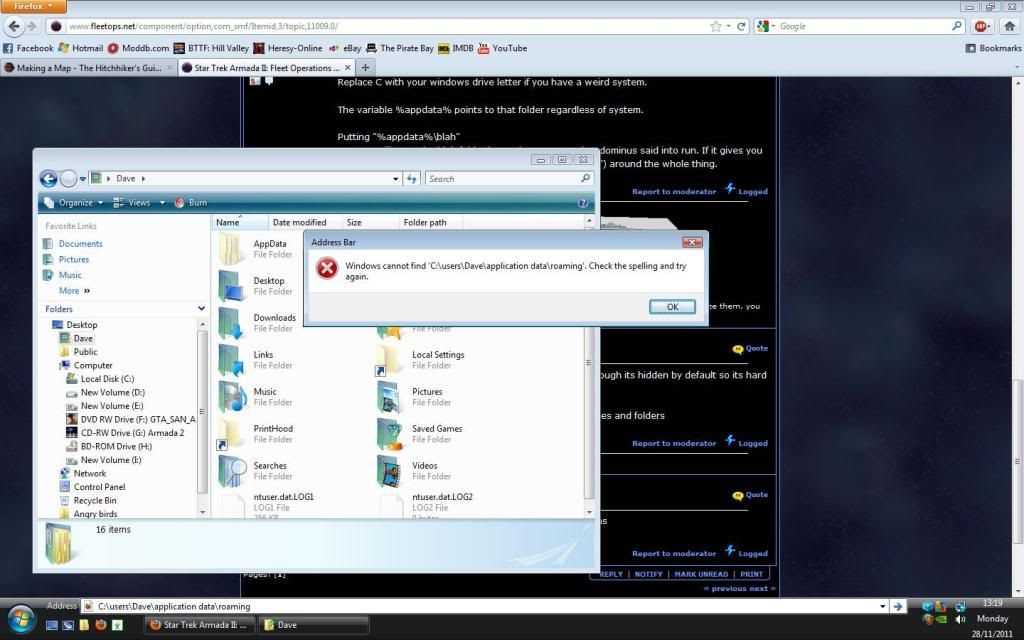cant find saved maps
posted on November 17th, 2011, 5:39 pm
posted on November 17th, 2011, 5:44 pm
posted on November 17th, 2011, 5:56 pm
posted on November 17th, 2011, 6:21 pm
Last edited by Anonymous on November 28th, 2011, 1:41 pm, edited 1 time in total.
posted on November 17th, 2011, 6:25 pm
posted on November 17th, 2011, 6:31 pm
posted on November 28th, 2011, 1:26 pm
posted on November 28th, 2011, 1:34 pm
Last edited by Anonymous on November 28th, 2011, 1:42 pm, edited 1 time in total.
posted on November 28th, 2011, 2:53 pm
Who is online
Users browsing this forum: No registered users and 2 guests

 . I've set my folder options to show hidden files but still get this message:
. I've set my folder options to show hidden files but still get this message: